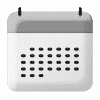If your Samsung dryer has a problem, chances are it is one of the five we discuss in this guide. To help you get your appliance working again quickly, follow our tips and instructions for each problem.
The five common problems we cover are:
- The dryer isn’t heating
- The dryer is taking too long to dry
- The dryer is making noises
- The dryer isn’t rotating
- The dryer overheats
This guide covers all major Samsung dryer models, including:
DV203AEWXAA
DV203AGSXAA
DV203AGWXAA
DV206AESXAA
DV206AGSXAA
DV209AEWXAA
DV210AEW/XAA
DV210AEWXAA
DV210AGWXAA
DV218AEBXAA
DV220AEW/XAA
DV330AEW/XAA
DV350AEWXAA
DV419AEWXAA
DV42H5000EW/A3-0000
DV42H5200EP/A3-0000
DV42H5200EW/A3-0000
DV448AEP/XAA
DV448AEPXAA
DV45H7000EW/A2-0000
DV48H7400EW/A2-0000
1. Samsung dryer doesn’t heat
One common problem people encounter with their Samsung dryers is a lack of heat, which means the dryer can’t function correctly. To fix this problem, ensure your dryer is set to the correct heating option. Once you’ve ruled out this simple fix, you’ll need to examine various components within the dryer to identify the cause of the heating malfunction.
For gas dryers, a good starting point is to check the flame. It should be a steady blue color, consistently burning without interruption. If the flame is not as it should be, it’s likely that the igniter or other components are faulty and will require replacement by a technician.
In the case of electric dryers, first, inspect the power source. Check the circuit breaker to ensure it hasn’t tripped, and examine the power cord for any damage. Dryers consume a significant amount of power, so it’s not uncommon for fuses to blow, which then need to be replaced. If the circuit breaker and power cord are functioning correctly, attempt to plug the dryer into a different power outlet to determine if it operates properly. If it does, the issue lies with the original power outlet and will require repair.
If these actions fail to get your dryer working correctly, it is likely due to internal component faults, and the dryer should be examined by a qualified technician. Internal issues can be complex, and a professional will have the necessary expertise to diagnose and repair or replace faulty components.
2. Samsung dryer taking too long to dry
If you’re experiencing prolonged drying times with your dryer, the first step to address the issue is to clean out the lint filter. Neglecting to clean the filter after each use is a common culprit behind this problem. Clearing out the accumulated lint can improve airflow and restore efficient drying performance.
If cleaning the lint filter does not resolve the issue, it is recommended to seek assistance from a qualified technician. Prolonged drying times may indicate a faulty internal component that requires repair or replacement. A professional inspection will help identify the specific cause of the problem and ensure proper repairs are carried out.
Regular dryer maintenance, such as cleaning the lint filter and conducting routine checks, can prevent such issues. Promptly addressing any problems will ensure your dryer works properly and extends its lifespan.
3. Samsung dryer making noises
When your dryer starts making unusual noises like thumping, squeaking, humming, or squealing, it clearly indicates something is wrong with one or more components. To address this issue, there are several steps you can take.
Begin by replacing the glides in the dryer drum. This can be a relatively straightforward DIY task with the right tools and appropriate replacement parts. Replacing worn-out or damaged glides often helps resolve the problem.
If the noise persists, examine the blower wheel and drive belt for any signs of damage. If either component is faulty, it must be repaired or replaced. These repairs are more challenging, and it is advisable to seek the assistance of a qualified technician with the expertise and experience to carry them out safely and effectively.
By promptly addressing strange and abnormal noises from your dryer, you can prevent further damage to the appliance and ensure it continues to operate efficiently. Remember, regular maintenance and timely repairs are crucial to extending the lifespan of your dryer and avoiding more significant issues down the line.
4. Samsung dryer not rotating
If your dryer fails to tumble, meaning the drum does not rotate, the likely culprit is a faulty or broken drive belt. The drive belt is responsible for enabling the rotation of the dryer drum, so when it becomes damaged or snaps, the dryer cannot function properly.
To determine if the drive belt is the issue, you will need to remove the side panels of the dryer and inspect the belt. If it is broken, it will need to be replaced. However, replacing the drive belt is a complex repair that is best left to a qualified technician. They possess the expertise and tools necessary to perform the replacement safely and effectively.
5. Samsung dryer overheating
The final problem we want to highlight is when a Samsung dryer overheats. This can usually be fixed by simply cleaning the lint filter and the dryer vent. However, if this doesn’t solve the problem, there may be a faulty internal component that is responsible which will need to be repaired or replaced.
To clean the filter and vent, remove the lint filter and thoroughly clean it before placing it back into your dryer. You can then clean the vent by disconnecting the hose and using a vacuum cleaner to remove lint and other debris from the hose and the vent connection point. Once clean, reattach the vent to your dryer and turn it on.
If your dryer is still overheating after cleaning the filter and vent, you will need to get a technician to come and inspect the thermostat, heating element, and other internal components.

How To Fix a Whirlpool Washer F20 Error Code

How to Fix a Dishwasher Not Getting Water: The Ultimate Guide

How to Solve the Frigidaire Stove F10 Error Code

How to Hook up a Gas Dryer

Dishwasher Not Cleaning Top Rack? How to Fix It

Why Your Microwave Is Making Weird Noises

How to Replace a Refrigerator Door Seal

Can You Put Styrofoam in the Microwave?

How to Resolve Whirlpool Washer E1/F9 Error Codes