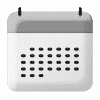Is your microwave making strange noises when you turn it on? It can be a little concerning, but there are plenty of reasons that can be quite easy to fix! Our guide walks you through the most common causes of a microwave making strange noises and gives you step-by-step instructions on how to fix the problem!
Important Note: Microwaves can be dangerous appliances to work with for the inexperienced. The capacitor inside your microwave can store an electrical charge even when unplugged, and touching the wrong part can lead to electric shock and even death. Only attempt work on the interior parts of the microwave if you are experienced in electrical DIY.
Turntable Is Misaligned
The turntable is the microwave component that rotates your food to ensure everything is cooking evenly. When the microwave plate turns, it ensures that all parts of the food inside receive even exposure to microwave radiation, so the food heats and cooks evenly. The turntable should operate silently, but if it has a problem or is misaligned, you might hear clicking, grinding, or scraping noises. This is due to increased friction because the turntable is not sitting properly on the track.
To fix this issue:
- First, visually inspect the turntable to see if it’s properly seated and whether it appears broken in any way. Rotate it by hand – if the turntable is the issue, you should notice the same noise you’ve been hearing when the microwave is running.
- Try a simple repositioning. Remove the turntable, thoroughly clean it, and wipe the groove and the track. Food and other debris can sometimes get stuck in the microwave tracks, leading to misalignment.
- Many microwave turntables rest on roller rings. Check the rings carefully for damage – if any of them are broken, you’ll need to order a replacement roller ring.
- If your microwave is still making the same noise when you manually spin the turntable, the turntable motor is likely the culprit. Order a replacement unit online that is compatible with your microwave make and model, and install it according to the instructions in your user manual. Remember only to attempt this repair if you’re confident in working with the dangerous internal components of your microwave.
The Cooling Fan Has Been Clogged
The cooling fan in your microwave dissipates heat that builds up in the microwave interior. This makes sure that it doesn’t overheat and damage the internal mechanisms. If the cooling fan is clogged, you might notice a buzzing, grinding, or humming noise coming from your microwave caused by the fan’s blades hitting obstructions.
To fix this issue:
- Locate the microwave’s cooling fan. You may need to remove the outer casing of the microwave or the back panel.
- Thoroughly clean the fan blades. Use a brush or a soft cloth to clean all debris from the fan blades carefully.
- Check to see if anything is blocking the fan. If there is, remove it.
- Check to see if the fan is damaged in any way. If any of the blades are bent, or if it looks cracked, it’ll need replacing.
- Order a replacement fan online, ensuring it fits the make and model of your microwave.
- Remove the faulty fan and put the new fan in its place, then put your microwave back together and check to see if the noise has stopped.
Defective Diode
The diode is the part of the microwave that supplies energy to the magnetron. If there is an issue with the diode, you may notice that your microwave makes a humming or growling noise when on, and it might also emit a burnt smell despite not heating your food.
To fix this issue:
- Unplug the microwave and take off the casing/back panel. Use a multimeter to test the diode for continuity – it should show low resistance in one direction and high resistance in the other. If it shows the same resistance both ways, it means it’s faulty.
- Once you’ve determined the diode is faulty, it needs to be replaced. Purchase a replacement part that fits your microwave online.
- Remove the defective diode and install the new one, ensuring the new one is aligned and fastened in place correctly.
- Test your microwave to ensure it’s heating properly, and the sound has stopped.
Worn Out Magnetron
The magnetron is the part of the microwave that puts out the microwave radiation that cooks your food. It converts electrical energy into radiation, which then interacts with the water molecules in food, causing them to vibrate and produce heat. When the microwave is starting to fail, you might notice your microwave is running, but your food isn’t heating properly. You might also notice a buzzing or humming sound.
To fix this issue:
- Unplug the microwave and remove the outer casing.
- Locate the magnetron – you may need to refer to your microwave manual to pinpoint the exact location of the magnetron in your model.
- Check the magnetron for signs of damage. It may show burn or scorch marks if it isn’t working correctly,
- If you determine your magnetron needs replacing, make a note of the make and model and order a replacement part online.
- Carefully remove the old magnetron and put the new one in place, ensuring it’s secure and that the wiring and connections are correct.
- Reassemble the microwave and ensure it’s working and the weird noise has stopped.
- Remember, if at any point you feel unsure of your abilities, call in professional help. It’s better to be safe than sorry when it comes to microwave repair!

How To Fix a Whirlpool Washer F20 Error Code

How to Fix a Dishwasher Not Getting Water: The Ultimate Guide

How to Solve the Frigidaire Stove F10 Error Code

How to Hook up a Gas Dryer

Dishwasher Not Cleaning Top Rack? How to Fix It

Why Your Microwave Is Making Weird Noises

How to Replace a Refrigerator Door Seal

Can You Put Styrofoam in the Microwave?

How to Resolve Whirlpool Washer E1/F9 Error Codes