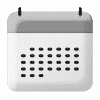So, you’re in the middle of your kitchen adventures, and suddenly, the Frigidaire stove decides to drop an F10 error code on you. It’s like your oven is speaking a secret language, right? We’re here to be your culinary guides and unravel this kitchen enigma.
The F10 error is your stove kindly tapping you on the shoulder and saying, “Hey, we might be getting a bit too warm in here.”
In this guide, we’ll be walking you through the steps to troubleshoot and conquer that F10 error.
By the end, you’ll be back to whipping up your favorite dishes without a hitch. So, let’s tackle this F10 error and get your kitchen back to being the heart of your home!
What Causes the F10 error?
This error code usually appears when there is an issue with the temperature sensor in your stove. This sensor is responsible for sending information about the temperature inside the baking chamber to the oven’s control board.
When it malfunctions, the control board receives conflicting or inaccurate information and assumes that the oven is overheating. As a safety mechanism, the control board will shut down the oven to prevent any potential danger.
Although it may be frustrating to deal with, this error code is a helpful reminder to take care of your oven and ensure that it’s working correctly.
Let the Stove Cool Down
First things first—keep it safe. Turn off your oven, unplug it, or flip the breaker for a good 30 minutes. This cool-down period often does the trick.
While you’re at it, take a good look around. Check for any obvious signs like wonky wires or damaged connections.
If the F10 code persists, even after turning the oven back on, it usually means something is wrong with the oven temperature sensor. You can replace this part yourself or have a professional do it.
Reset the Stove
Performing a manual reset is a straightforward step to clear the F10 error code.
Simply turn the oven off either by unplugging it or flipping the breaker.
Wait 60 seconds, then turn the oven back on. If the issue persists, then proceed to the next steps.
Clean the Oven
Keeping your oven clean will help keep the temperature sensor from becoming clogged with grease and grime and keep it reading the temperature correctly.
Cleaning your oven doesn’t have to be a daunting task. Start by taking out the oven racks and setting them aside.
Make a baking soda paste by mixing about half a cup of baking soda with a little bit of water.
Spread this paste on the interior surfaces of your oven, excluding the heating elements, and let it sit overnight or for at least 12 hours for best results.
While the baking soda does its thing, clean the oven racks separately with warm, soapy water and a scrub brush.
The next day, use a wet cloth or sponge to scrub away the baking soda paste, loosening and removing grime.
For the oven window, mix equal amounts of water and vinegar in a small spray bottle, spray the solution, and wipe it clean.
Finally, wipe down the oven’s interior with a damp cloth, ensuring all residue is gone, and replace the oven racks. Your oven is now clean, shining, and ready for your next culinary masterpiece.
Test the Temperature Sensor
To access the oven’s temperature sensor, you will need to unplug the oven. For added safety, both unplug the oven and turn off the circuit breaker associated with the oven.
Next, pull the oven away from the wall to access the back panel.
Using a screw or nut driver (depending on your model), remove the screws securing the back panel. Remove the back panel.
You will see an oval-shaped opening on the right side of the oven with a wire connecting to it. That wire leads to your oven’s temperature sensor.
Disconnect the temperature sensor. Test the connectivity using a multimeter set to ohms. If the multimeter reads more than 11 kiloohms, then the thermistor is functioning correctly, and the issue is with the control board.
If the temperature sensor registers below 11 kilohms, then it will need to be replaced. Look up your oven’s model number on the inside of the door frame. You can purchase a replacement temperature sensor online or at your local appliance repair shop.
Check the Oven Control Board
Accessing the oven control board is the next step.
With the back panel removed, as in the above step, go up to the top of the oven. The control board is in the center of the control console.
Inspect the control board for visible signs of damage or burning. If everything looks good, but the issue persists, it may be time to consider replacing the control board.
To do this, locate the model number of your oven found on the inside of the door frame and use this to help find a compatible control board. You can purchase a replacement control board from the manufacturer.
To replace the control board, first, take a picture of the connections so you can put them back together correctly.
Then, disconnect all connections.
Next, unscrew the control board from the frame. Pull gently to remove the control board.
Replace the new control board, screw it in, and reconnect it. When everything looks secure, replace the back panel, plug the oven in, push it back against the wall, and turn the breaker on.
Contact Customer Support
If the DIY steps above don’t resolve the issue, it’s time to reach out to Frigidaire customer support. Be ready with your model and serial number, a description of the issue, and any steps you’ve already taken for a more efficient troubleshooting process. They will help put you in contact with a professional repair technician who can fix your oven.
In following this guide to resolving the F10 error on your Frigidaire stove and keeping your oven in top-notch shape, you’ve not only gained insights into troubleshooting but also learned the importance of regular maintenance.
By understanding the F10 error, conducting initial checks, and implementing preventive measures like regular cleaning, you’ll be well-equipped to maintain a reliable kitchen companion.

How To Fix a Whirlpool Washer F20 Error Code

How to Fix a Dishwasher Not Getting Water: The Ultimate Guide

How to Solve the Frigidaire Stove F10 Error Code

How to Hook up a Gas Dryer

Dishwasher Not Cleaning Top Rack? How to Fix It

Why Your Microwave Is Making Weird Noises

How to Replace a Refrigerator Door Seal

Can You Put Styrofoam in the Microwave?

How to Resolve Whirlpool Washer E1/F9 Error Codes