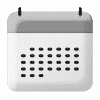The F20 error code on a Whirlpool washer is usually indicative of a water supply issue. There may be an issue with your home’s water supply, or there could be a blockage preventing water from filling your tub.
Either way, when you see that error code blinking on your machine, it’s definitely frustrating! There are a few relatively easy fixes for this error code—read on and we’ll walk you through the solutions.
This guide applies to the following models of Whirlpool washers:
2LA5700XMW0
2LA5700XMW1
2LSR5233BN0
2LSR5233BQ1
2LSR5233BW0
2LSR5233BZ1
3CA2000XMW0
GHW9100LW1
GHW9100LW2
GHW9150PW0
GHW9150PW4
GHW9200LW0
LSQ8243HQ0
LSR7233EQ0
LSR8233EQ0
LXR9245EQ1
WFW72HEDW0
WFW9150WW00
WTW4800XQ2
WTW4800XQ4
WTW5000DW1
Reset your washer
Although in most cases an error message indicates a deeper issue, sometimes a power surge or electrical glitch can cause your washer to display an error. In this case, resetting the washing machine will clear the error code and enable your washer to function normally once again. Here’s how to do it:
- First, try pressing Pause/Cancel twice in a row. This should trigger a reset in your washer and clear any erroneous error codes.
- If that doesn’t work, try a hard reset. Disconnect your washer from the power and leave it unplugged for at least five minutes.
- Reconnect your washer to the power to see if the error code has cleared.
- If the code has cleared, try running a test wash cycle. If your machine is filling normally, it means there was no underlying problem and you are free to use your machine as usual.
Check the water supply
If resetting your washing machine doesn’t fix the issue, there could be a problem with the water supply. First, check to make sure the water is working elsewhere in your home. If not, this indicates a larger plumbing issue that will need to be investigated by a professional.
If your washer has recently been installed, moved, or repaired, the water inlet faucets could have been turned off, and may not have been turned back on. To check this:
- Locate the water inlet faucets. They may be joined to the wall at the back of the machine or may be attached to your laundry sink.
- Make sure both faucets are open fully.
- Turn your washer off and on, then run a cycle on the machine again to see if the error code has cleared and the washer is filling normally.
Check for kinks in the inlet hoses
Once you’ve ensured the water inlet hoses are fully on, the next step is to check for kinks in the hoses themselves. Again, this is more likely to occur if your washer has recently been moved, as this can lead to the hoses getting bent or pinched.
Check the entire length of both the water inlet hoses for kinks. Make sure they are not being pressed up against the wall by the side of your washer, as this can prevent adequate water flow. If you see any kinks, straighten them out, then run a test to make sure the error code has cleared. If everything looks fine, move on to the next step.
Check the water inlet screens
The two water inlet hoses connect to your Whirlpool washer via inlet valve screens. These screens are designed to prevent debris and dirt from entering the washer.
Over time, the screens can get clogged with debris or minerals, particularly if you live in an area with hard water (water with a high mineral content). If the screens are clogged, they can prevent your washer from filling with water, resulting in the F20 error message.
To fix this issue:
- Turn off the power and the water supply to your Whirlpool washer.
- Disconnect both inlet hoses from your washer.
- Locate the screens at the ends of the hoses. You will immediately be able to see if they’re clogged.
- If the screens are clogged, clean them under running water. If they are clogged with a mineral buildup, they’ll need to be replaced. Order replacement screens online.
- Replace the clean/new screens at the end of the inlet hoses.
- Reattach the hoses to the washer.
- Turn the washer back on and restore the water supply.
- Run a test cycle to ensure the F20 error is no longer coming up.
Check the drain hose height
If you’ve ruled out water supply issues and problems with the inlet hoses, the issue could lie with the drainage. There is a strange phenomenon that can occur when your drain hose is positioned too low—it can cause a siphon effect, meaning that your washer is draining as quickly as it fills. This can result in the F20 error code, as your washer is never able to fill, no matter how much water is being run into the machine. To fix this issue:
- Inspect the drain hose. It needs to be higher than the max fill height of the washer in order to prevent it from siphoning.
- Check that there is an air gap beneath where the hose terminates—this can also lead to siphoning.
- If your drain hose keeps dropping down too far into the drainpipe, use something to hold it in place, such as a length of wire or cable ties.
- Run a test cycle to see if the F20 error code is now cleared.
The breakdown
Generally, an F20 error code is caused by an issue with the water supply. Ensuring that your machine is getting a steady supply of water is key, and is the most common solution for this error message. In rare cases, the problem can be caused by rapid drainage due to improper placement of the drain hose, but this can be easily fixed by adjusting the placement of the hose.

How To Fix a Whirlpool Washer F20 Error Code

How to Fix a Dishwasher Not Getting Water: The Ultimate Guide

How to Solve the Frigidaire Stove F10 Error Code

How to Hook up a Gas Dryer

Dishwasher Not Cleaning Top Rack? How to Fix It

Why Your Microwave Is Making Weird Noises

How to Replace a Refrigerator Door Seal

Can You Put Styrofoam in the Microwave?

How to Resolve Whirlpool Washer E1/F9 Error Codes