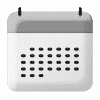A Whirlpool washer is typically a reliable machine. However, like any other appliance, it is subject to breaking down. One of the common error codes that users may encounter is E1/F9. This error code appears when the washer’s control board detects that the washer cannot drain.
It can be daunting if you don’t know what it is or how to fix it. But don’t worry, in this helpful repair guide, we’ll walk you through the different causes and solutions for the E1/F9 error code so you can quickly get your washer back to work.
The E1/F9 error code is typically triggered when the washer is unable to pump the water out. Here are some common causes:
Blocked or clogged drain hose
If the drain hose gets clogged, water cannot flow through it, causing the E1/F9 error code. A blockage can occur due to lint, foreign objects, or even small toys. Your washer has a filter, but occasionally, these sorts of objects can slip through.
Solution
Check the washer’s drain hose for any blockages and remove them. You can use a plumber’s snake to clear out any obstructions within the hose.
Alternatively, drain hoses are relatively cheap to replace.
Kinked hose
A kinked hose could cause the water to get stored within, leading to the E1/F9 error code. If the hose is too tightly twisted, it could pinch and prevent water from draining out. This also creates more opportunities for blockages from items that would normally slip through the hose.
Solution
Check the washer drain hose for any kinks or bends. If there are any, then the hose will need to be replaced.
Dirty filters
Accumulation of lint and other debris can clog the filters, which can in turn trigger the E1/F9 error code.
Solution
Clean and unclog the filters regularly, especially if you use the washer on a frequent basis. The filters are typically located around the drainage area and are easy to remove for cleaning.
To do this, you should turn off the water, unplug the washer, and disconnect the drain hoses. From there, you can clean the filters found on both ends of the drain hose. Remember to turn the water back on after.
Depending on your model, the lint filter will be easy to access at the bottom of the washer. It may be at the front or back and will look like a small door.
Open this and pull out the small hose with a cap on top.
Get a shallow bowl or basin. Remove the cap from the hose and drain the water into the basin. This may take a while, depending on how much water is in the drum.
After the water has finished draining, you can open the filter by unscrewing it counterclockwise.
Clean the filter in the sink, removing any visible debris.
After it is clean, replace the filter and try to run a drain cycle.
If the cycle fails, there may be an issue with the drain pump. Read on to find out how to conduct this repair yourself, or you can call a repair professional to set your mind at ease.
Drain pump malfunction
The drain pump is the part that is responsible for removing water from the tub. If it malfunctions, it could cause the water to sit inside, leading to the error code.
Solution
You’ll need to dismantle the washer and test the drain pump for functionality.
To access the drain pump, you will first need to unplug the washer. Next, remove the back panel. Depending on your model, this will require either a screwdriver or a nut driver.
Once the back panel has been removed, look at the base of the drum to find the drain pump. Place a shallow pan or bowl underneath the drain pump.
On the side of the drain pump, there will be a circular cap that you can twist off. Turn it slowly counterclockwise to access the drain pump filter. Water will spill out, and the drum will drain, so be prepared.
Once the water has drained, unscrew the filter completely and pull it out. You can rinse the filter under the sink, making sure to clear out any visible debris that may be caught in it.
While you have the filter out, check the impeller (the small propeller behind the filter) for any signs of damage or blockage. You can clear out the blockage with a pencil or screwdriver. Check that the impeller can freely spin.
Remove the electrical connection to the drain pump and test its functionality with a multimeter. If the multimeter reading is low, then the drain pump is defective, and you should replace the drain pump.
To do this, remove the screws securing the drain pump in place. Then, pull the drain pump out.
To find a replacement drain pump, either contact the manufacturer or head to your local hardware or appliance repair shop.
Slot the new pump into place and secure the screws. Then replace the back panel and secure the screws holding it in place.
Now, restore power to the washer and turn it on. Try to run a short cycle to test that the new pump works properly.
Control board malfunction
If none of the above is the cause of the E1/F9 error code, then there could be a control board malfunction.
Solution
Often, simply resetting the washer is the simplest fix. To do this, unplug the washer or turn off the breaker associated with it. Leave it for 30 seconds, plug it back in, and turn the washer back on. Try to run a drain cycle to test if the washer will drain.
If the washer is still not draining, you will have to consult a professional to diagnose and repair the control board issue.
The E1/F9 error code on your Whirlpool washer can be frustrating, but you now have several troubleshooting options that should help fix the problem.
Remember, always disconnect the power when working on your washer. Following the solutions we’ve provided should get your washer up and running quickly. However, if you’re not confident working with electrical components, consider seeking professional help.
Remember to clean the filter regularly. With consistent maintenance, you can prevent the E1/F9 error code from recurring in the future.

How To Fix a Whirlpool Washer F20 Error Code

How to Fix a Dishwasher Not Getting Water: The Ultimate Guide

How to Solve the Frigidaire Stove F10 Error Code

How to Hook up a Gas Dryer

Dishwasher Not Cleaning Top Rack? How to Fix It

Why Your Microwave Is Making Weird Noises

How to Replace a Refrigerator Door Seal

Can You Put Styrofoam in the Microwave?

How to Resolve Whirlpool Washer E1/F9 Error Codes